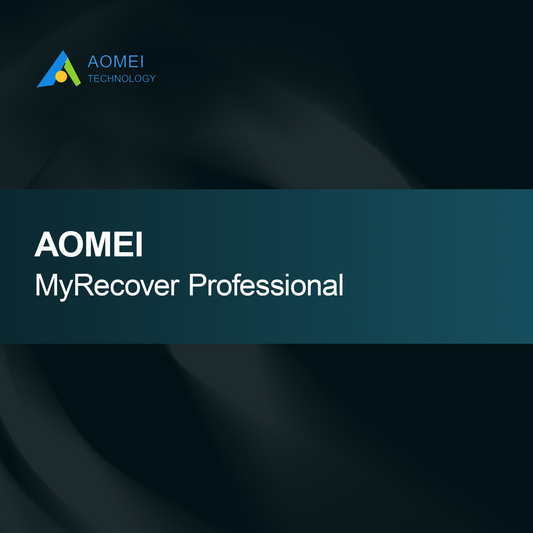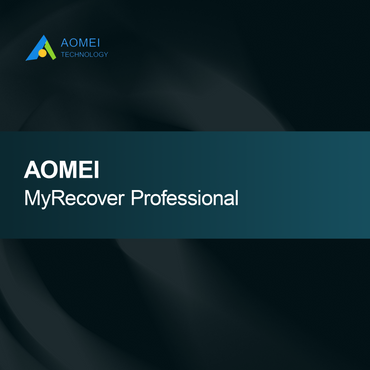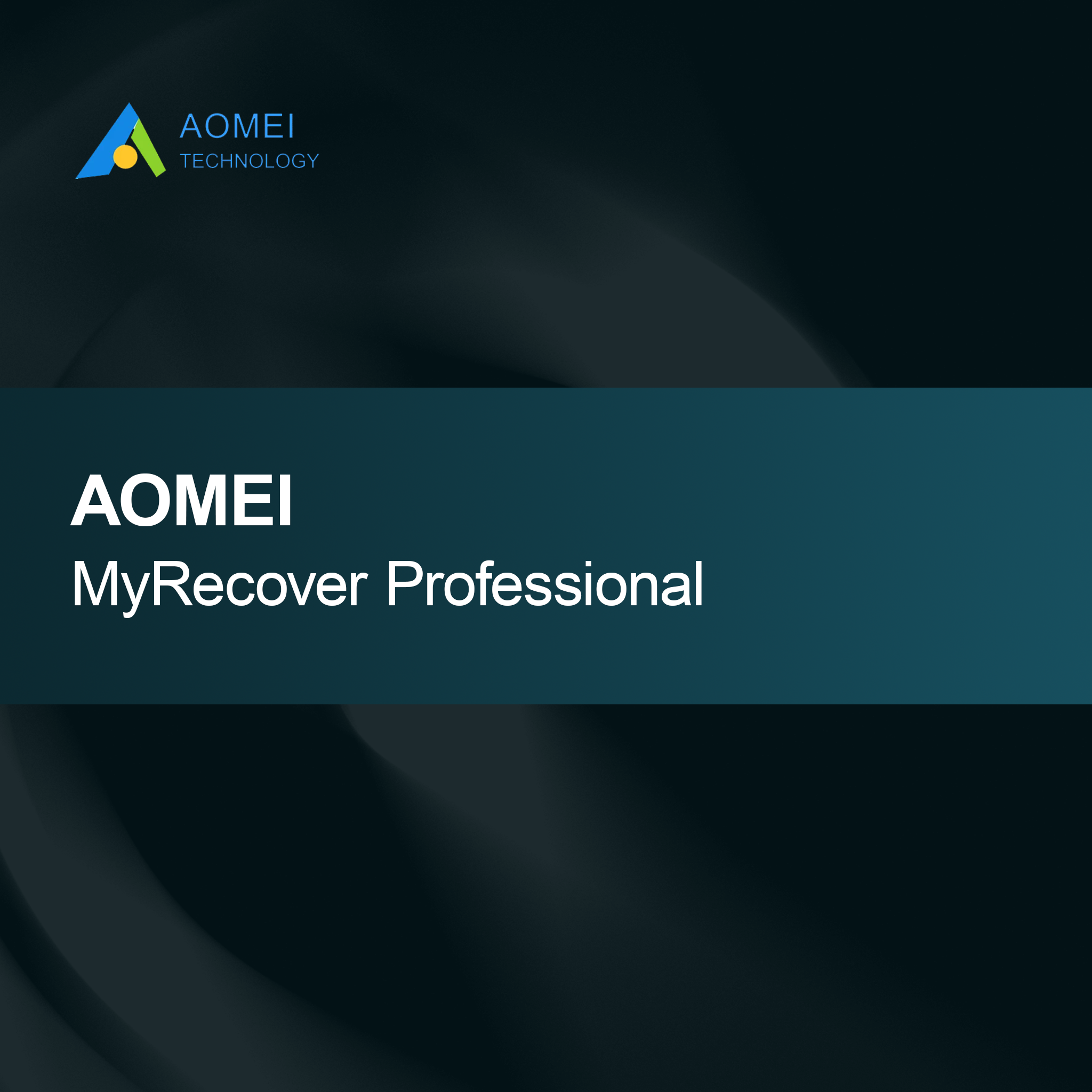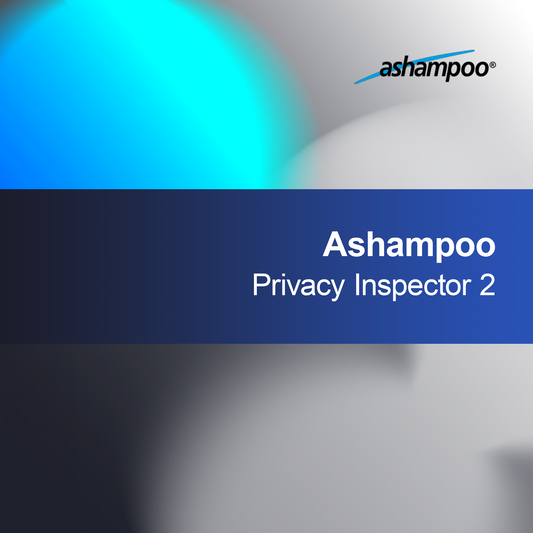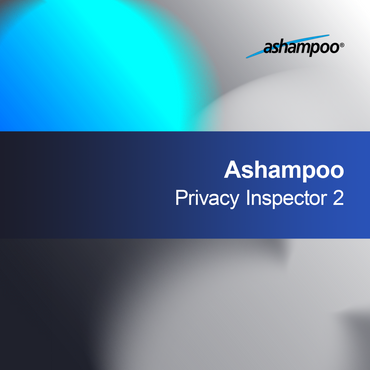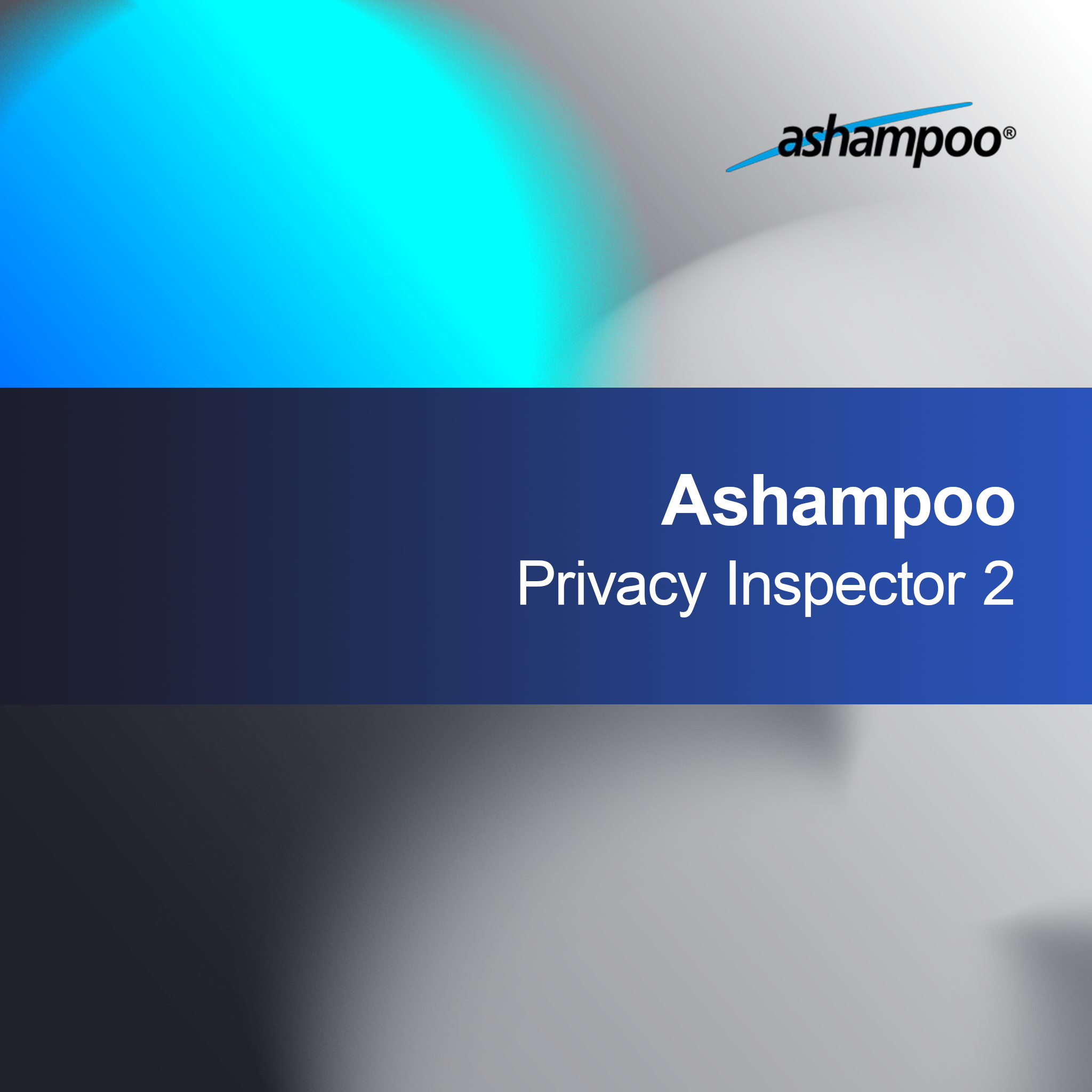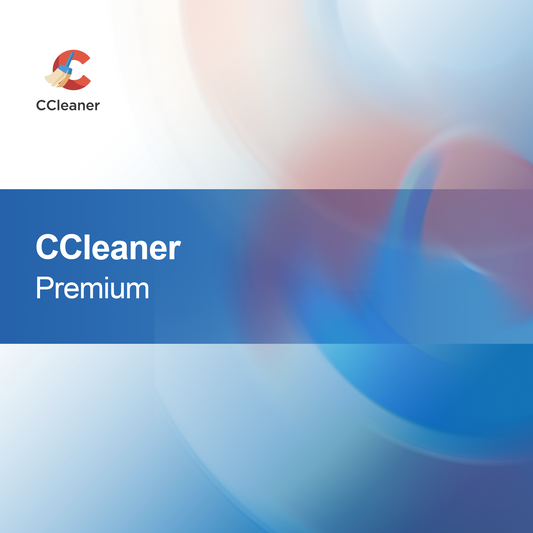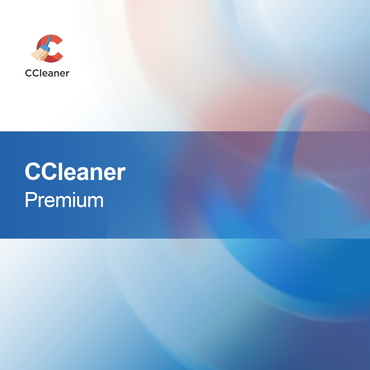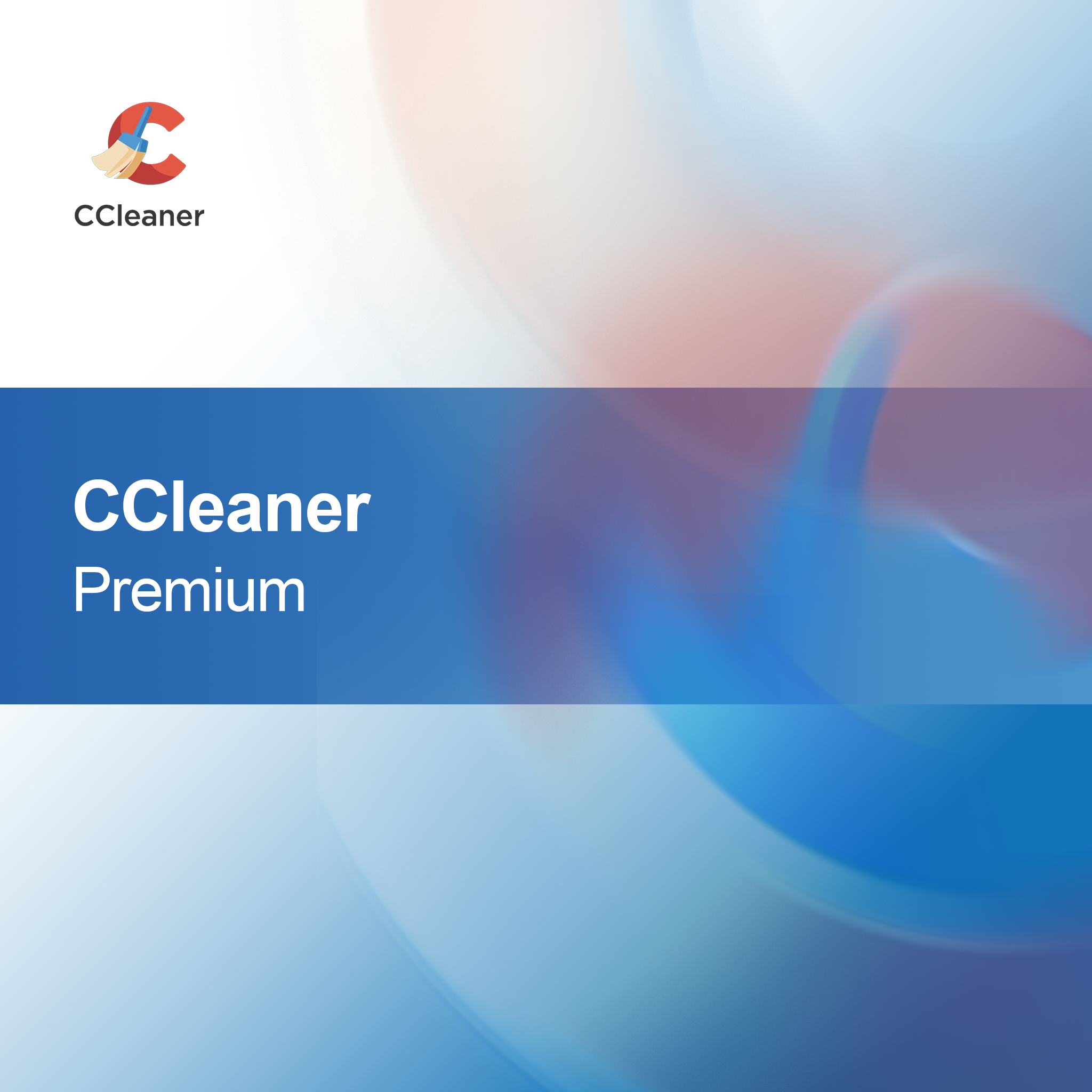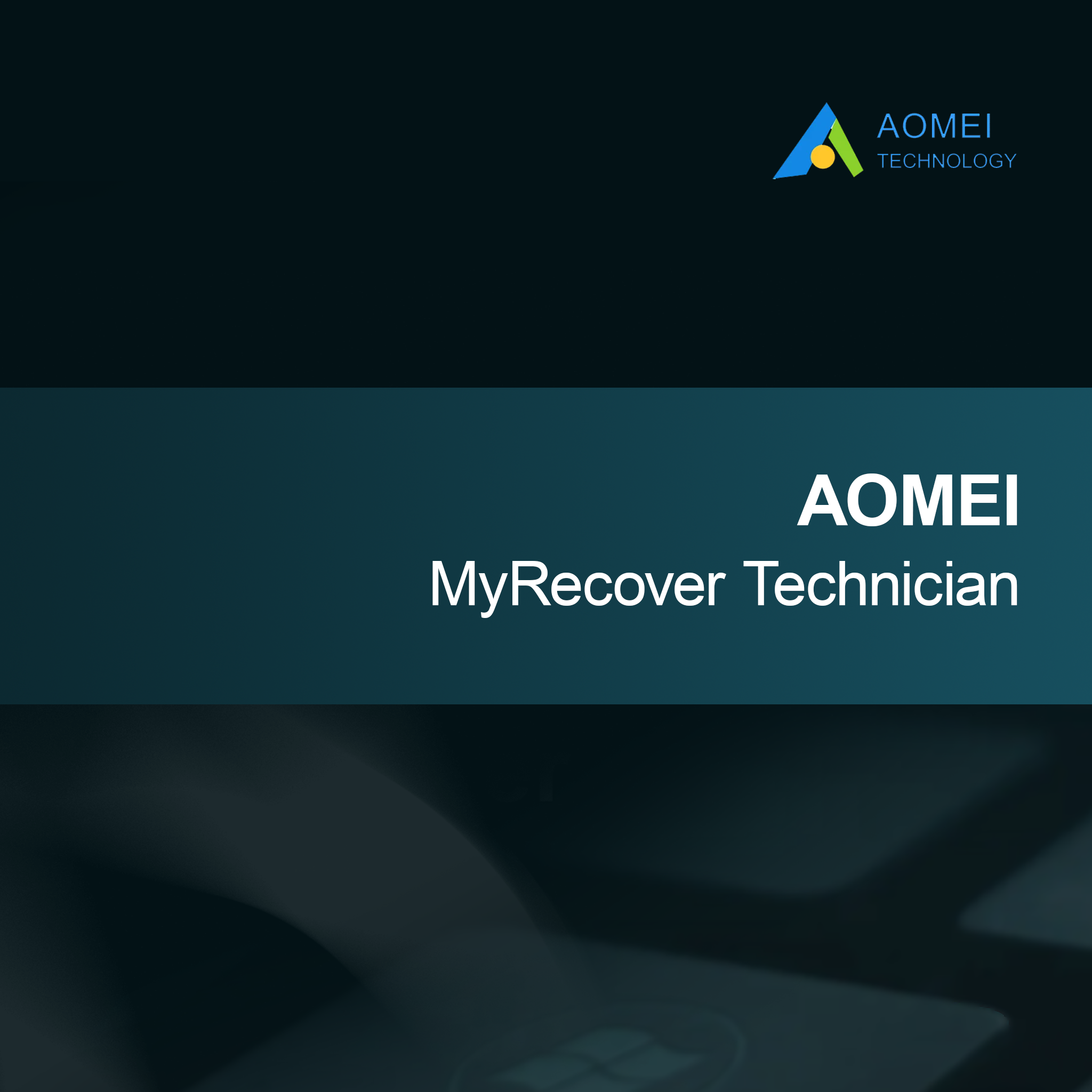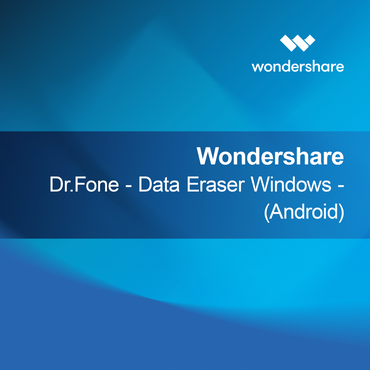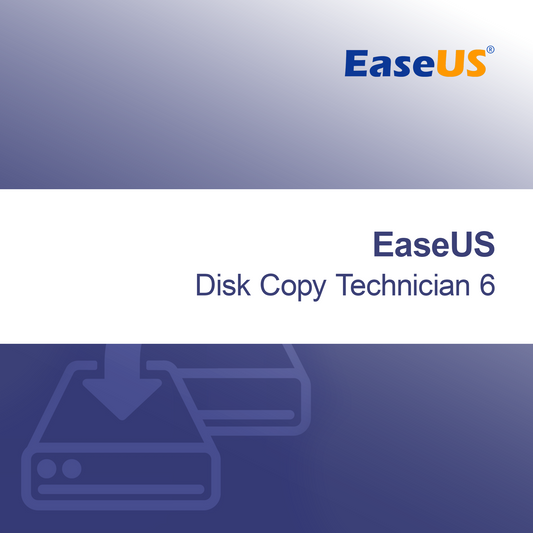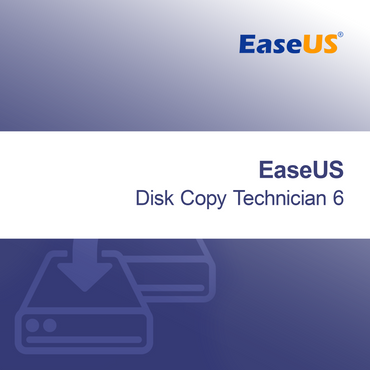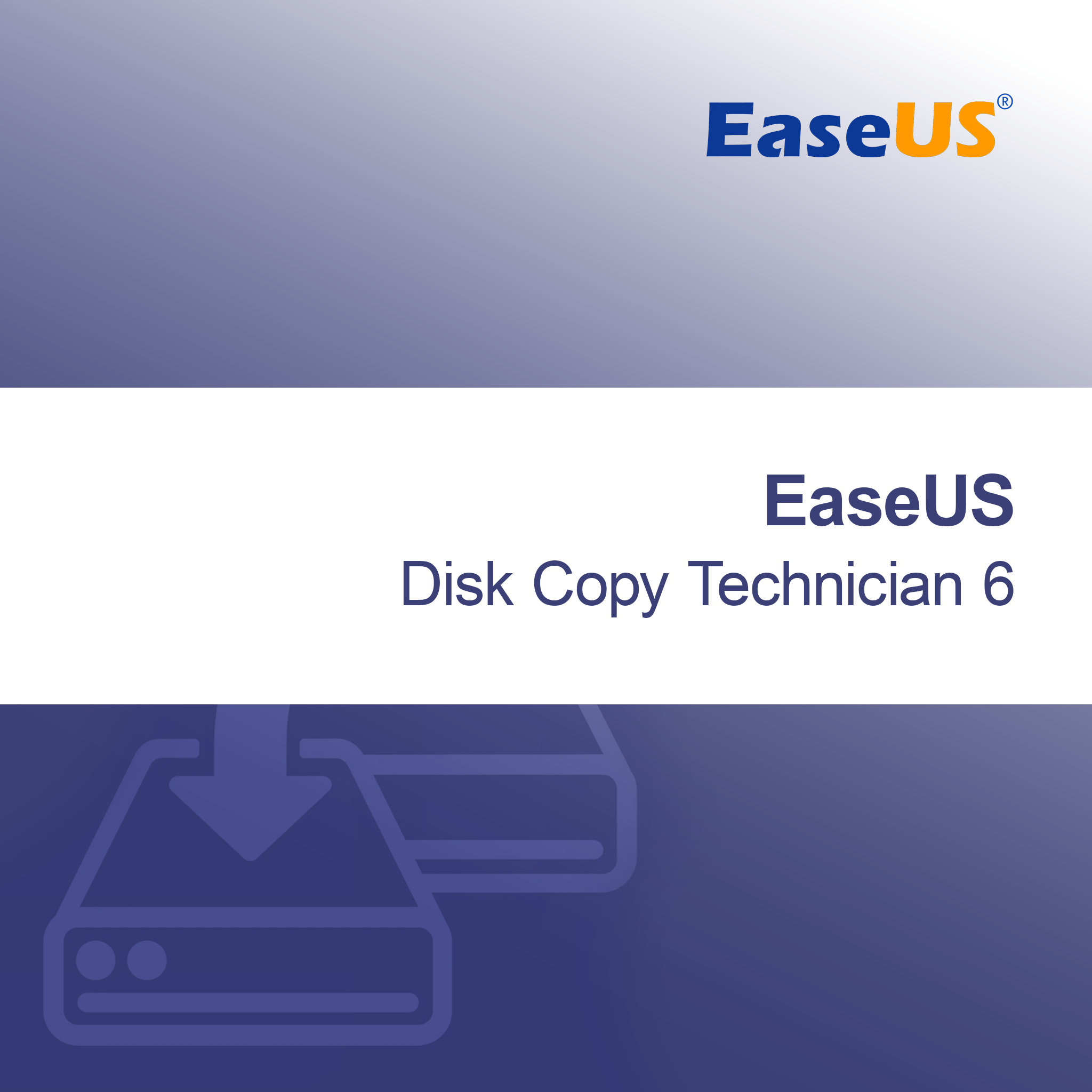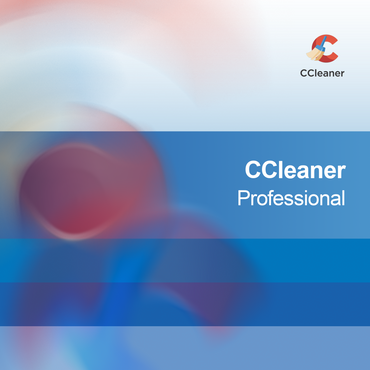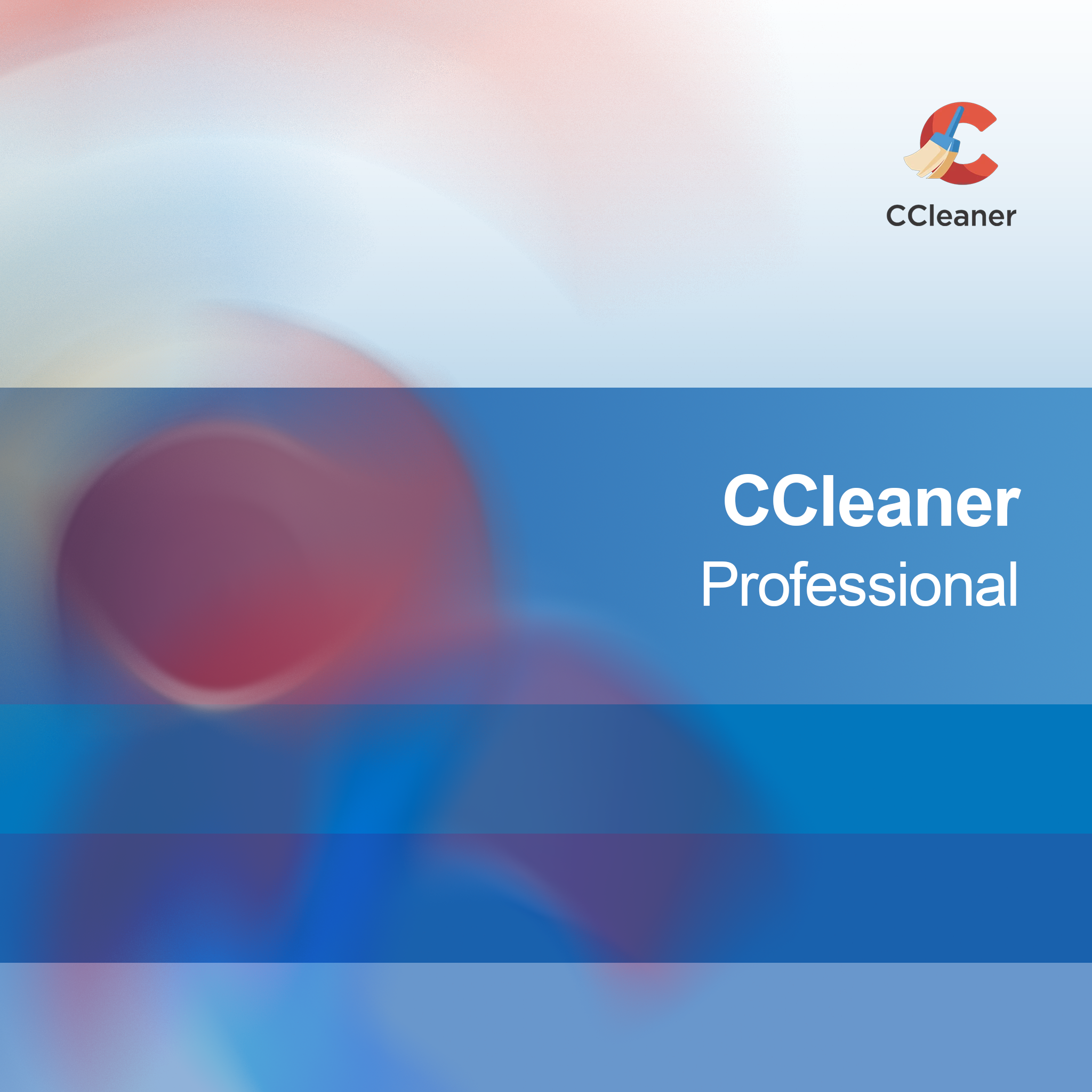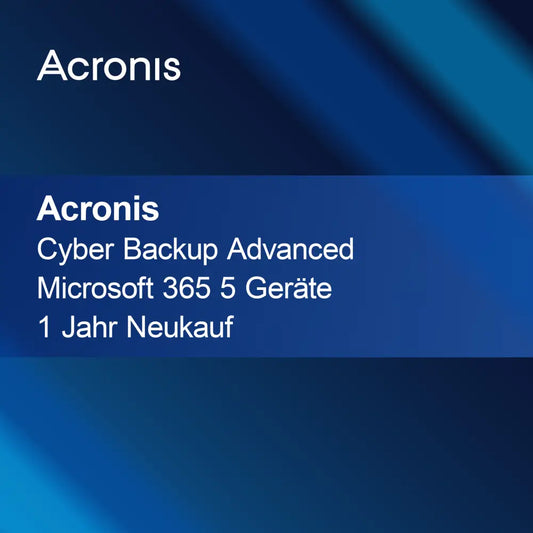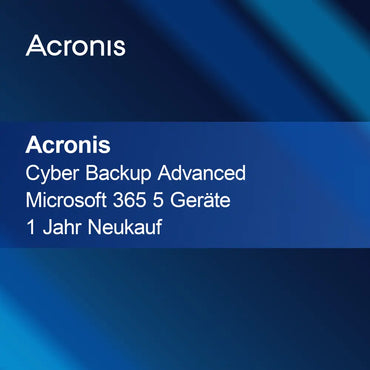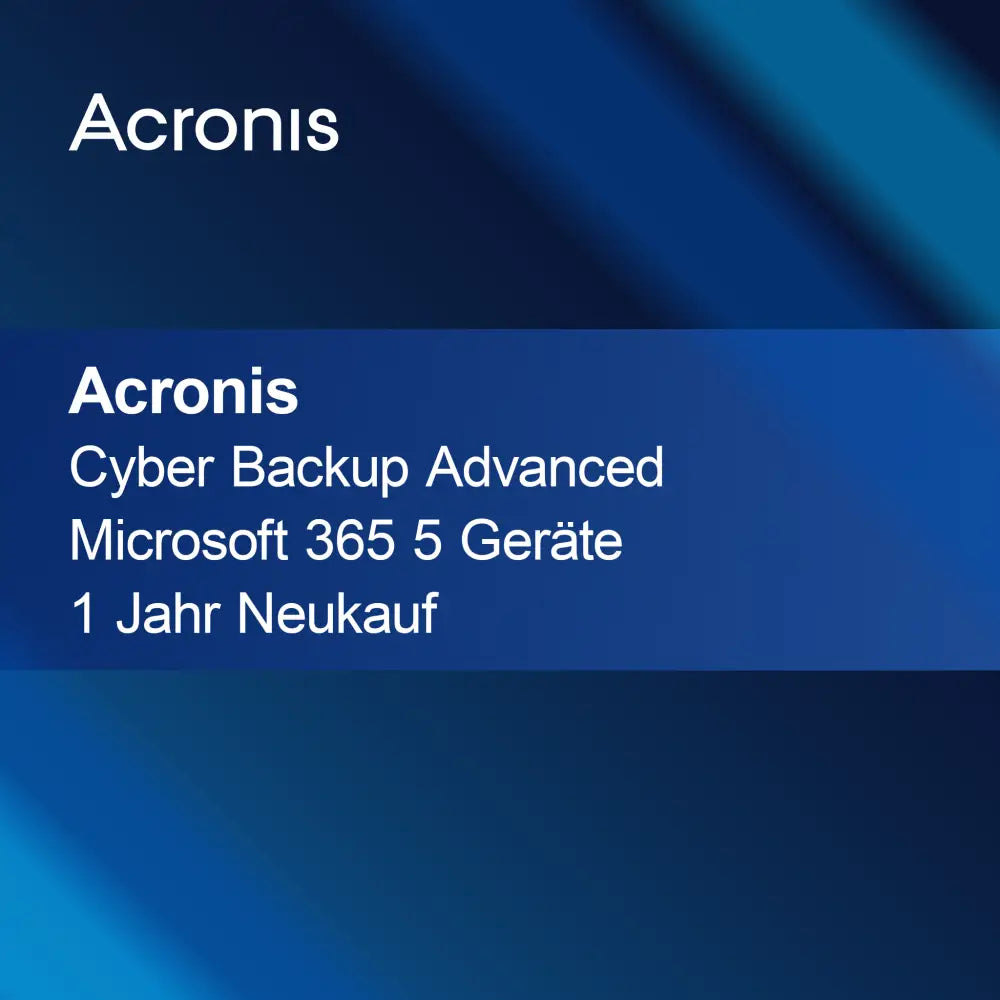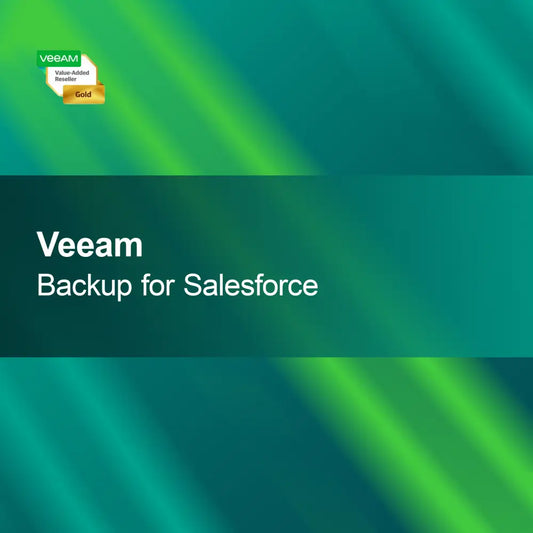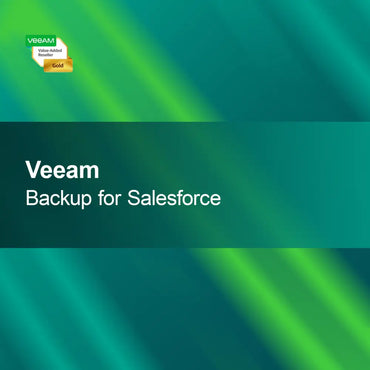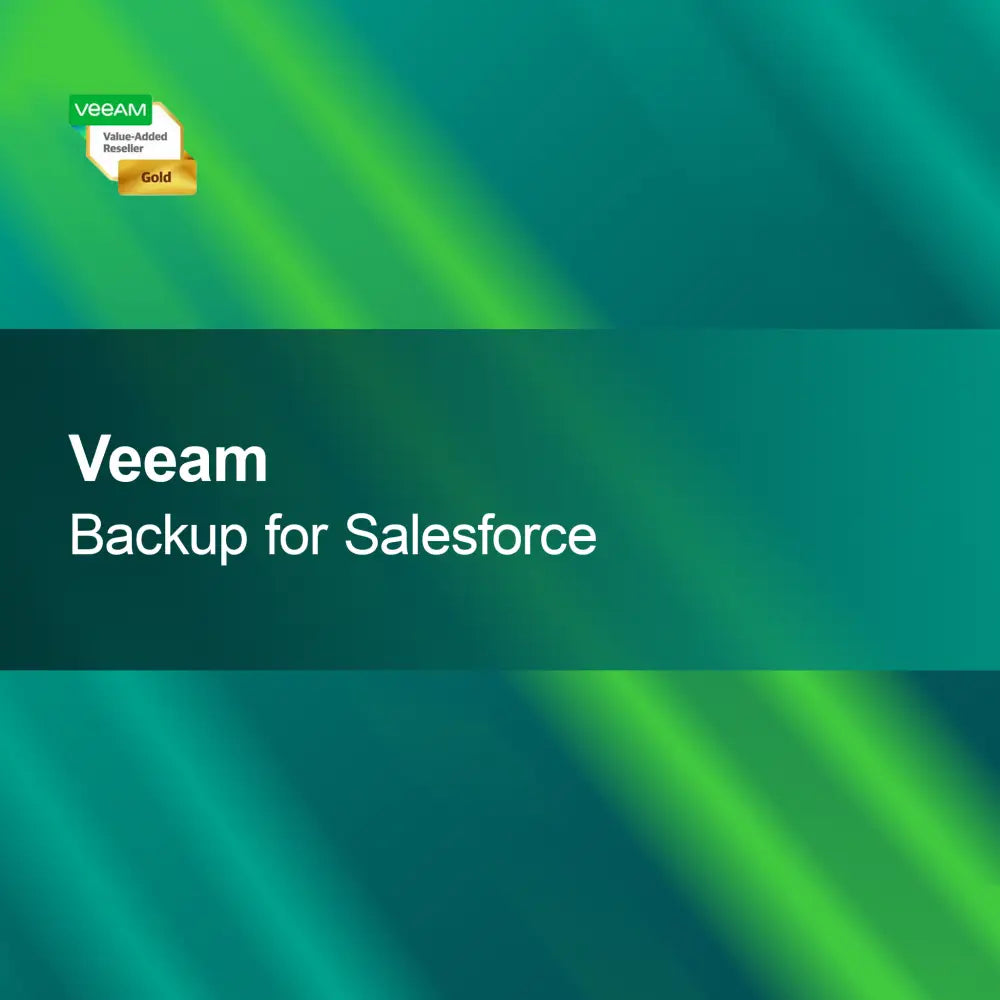-
AOMEI MyRecover Professional
Regular price From €24,95Sale price From €24,95 Regular priceUnit price perAOMEI MyRecover Professional With AOMEI MyRecover Professional, you get a powerful tool for fast and reliable recovery of lost data. The software impresses with intuitive operation...
-
Ashampoo Privacy Inspector 2
Regular price €14,95Sale price €14,95 Regular priceUnit price perAshampoo Privacy Inspector 2 With Ashampoo Privacy Inspector 2 you can effectively protect and monitor your privacy. The software offers you the ability to manage personal...
-
Avast Cleanup & Boost Pro
Regular price From €5,95Sale price From €5,95 Regular priceUnit price perAvast Cleanup & Boost Pro With Avast Cleanup & Boost Pro, you can quickly and reliably improve your device's performance. The software offers you a variety...
-
Wondershare Dr.Fone iOS Toolkit Win
Regular price €69,95Sale price €69,95 Regular priceUnit price perWondershare Dr.Fone iOS Toolkit – Efficient Management for Your iOS Device With the Wondershare Dr.Fone iOS Toolkit, you can easily and quickly manage your iPhone, iPad,...
-
CCleaner Premium
Regular price €29,95Sale price €29,95 Regular priceUnit price perCCleaner Premium With CCleaner Premium, you can get your PC running at full speed in no time. The software removes unnecessary files, frees up valuable storage...
-
AOMEI MyRecover Technician
Regular price From €100,00Sale price From €100,00 Regular priceUnit price perAOMEI MyRecover Technician With AOMEI MyRecover Technician, you get a powerful solution to quickly and reliably recover lost data. This software was specially developed for IT...
-
Wondershare Dr.Fone - Data Eraser Windows - (Android)
Regular price €19,95Sale price €19,95 Regular priceUnit price perWondershare Dr.Fone - Data Eraser Windows - (Android) With Wondershare Dr.Fone - Data Eraser, you can quickly and reliably free your Android devices from all unwanted...
-
IObit MacBooster 8
Regular price €28,95Sale price €28,95 Regular priceUnit price perIObit MacBooster 8 With IObit MacBooster 8, you can quickly and easily improve the performance of your Mac. The software offers you numerous features to clean,...
-
EaseUS Disk Copy Technician 6
Regular price From €71,95Sale price From €71,95 Regular priceUnit price perEaseUS Disk Copy Technician 6 With EaseUS Disk Copy Technician 6, you get a powerful tool that allows you to clone hard drives and partitions quickly...
-
CCleaner Professional
Regular price From €19,95Sale price From €19,95 Regular priceUnit price perCCleaner Professional With CCleaner Professional, you can get your PC in top shape in no time. Reliably free your system from unnecessary files and junk data...
-
Aiseesoft Mac PDF to Image Converter
Regular price €19,95Sale price €19,95 Regular priceUnit price perAiseesoft Mac PDF to Image Converter With the Aiseesoft Mac PDF to Image Converter, you can effortlessly and quickly convert your PDF files into various image...
-
Jetbrains DataGrip
Regular price From €208,95Sale price From €208,95 Regular priceUnit price perJetbrains DataGrip With Jetbrains DataGrip, you get a versatile and powerful tool for developing and managing databases. The program supports numerous database management systems and enables...
Utilities
Are utilities beneficial for me?
Utilities are specialized software applications aimed at improving your computer's performance and efficiency. They offer a variety of functions ranging from system optimization to data recovery. Although many modern operating systems already include built-in tools, additional utilities can help you solve specific problems or optimize the user experience. If you regularly work with your computer, these tools could be of great value to you.
What features do utilities offer?
Utilities offer a wide range of functions to help you manage and optimize your system. These include tools for disk cleanup, system performance monitoring, startup program management, and data backup. These features enable you to increase your computer's efficiency and detect potential problems early. Additionally, some utilities can enhance your system's security by providing malware scans and firewall functions.
What types of licenses are available for utilities?
There are different licensing models for utilities, including free versions, trial versions, and paid licenses. Free versions often offer basic features, while trial versions allow you to try the software for a limited time. Paid licenses usually provide advanced features and technical support. It is important to choose the appropriate license type to ensure you get the features you need.
What should I consider during installation?
When installing utilities, you should ensure that your system meets the necessary requirements. This includes a compatible operating system as well as sufficient storage space and RAM. It is advisable to close all other applications before installation to avoid potential conflicts. Careful installation helps ensure that the software runs smoothly and delivers the desired results.
- Disk cleanup to optimize storage space
- System monitoring for performance analysis
- Data backup to prevent data loss
How do I activate utilities?
Activation of utilities usually occurs via a license key provided at purchase. After installation, you will be prompted to enter this key. It is important to keep the key safe, as it may be needed for future installations or updates. Successful activation grants you full access to all the software's features.
How do utilities differ from other types of software?
Utilities differ from other types of software because they are specifically designed for the maintenance and optimization of computer systems. While many applications focus on specific tasks or functions, utilities concentrate on improving overall performance and efficiency. They often provide tools for troubleshooting and system analysis that are not found in conventional applications. If you want to enhance your system's performance, utilities are a valuable addition.
What system requirements are needed for utilities?
To successfully install utilities, your computer should meet the specific system requirements of the respective software. This may include a particular operating system, a minimum amount of RAM and free storage space, as well as a specific screen resolution. Check these requirements before installation to ensure the software functions optimally and you can use all features.