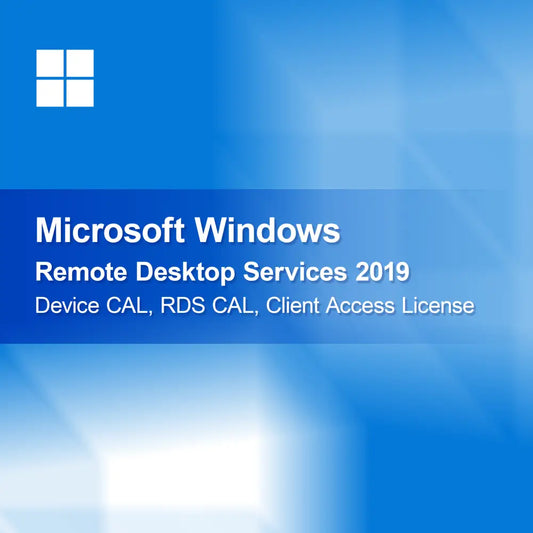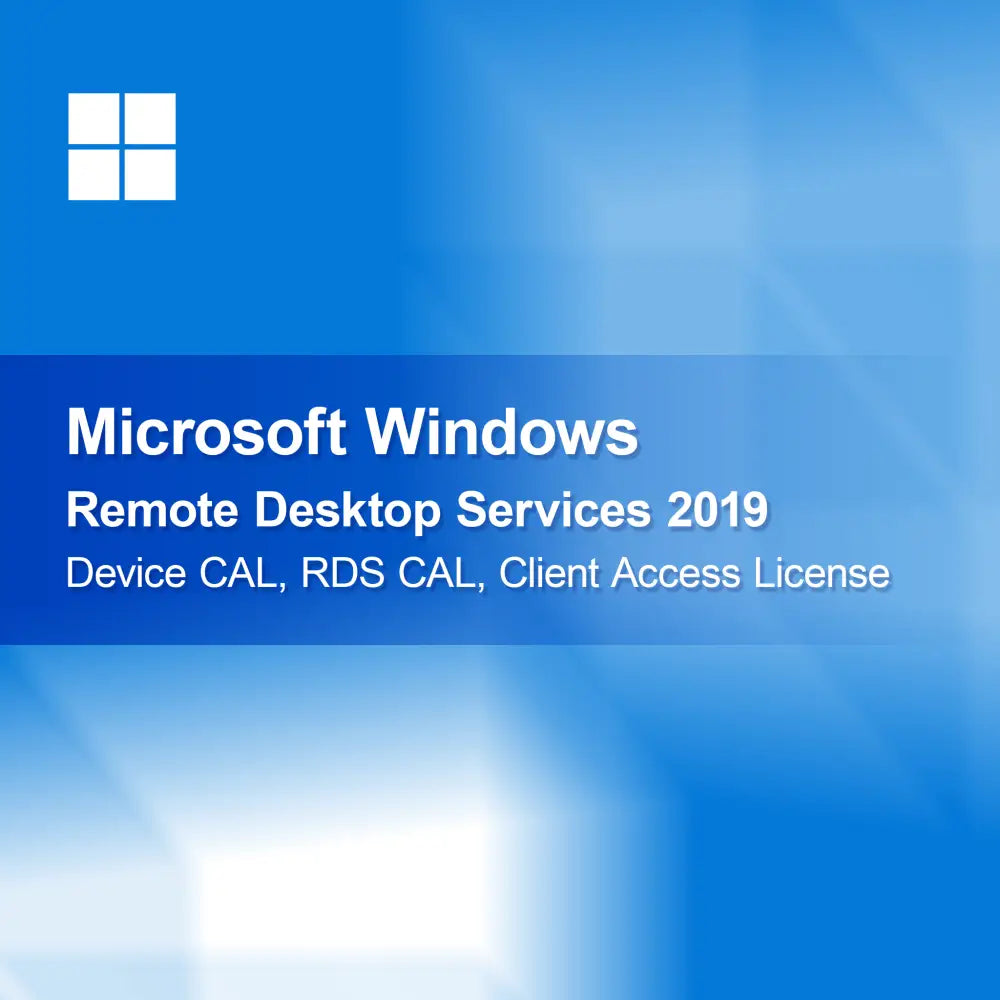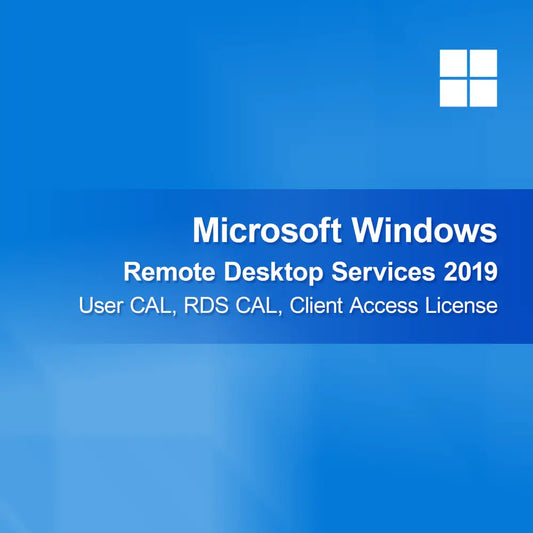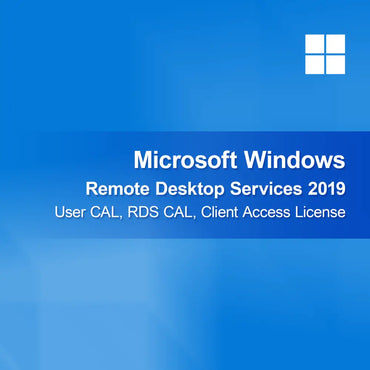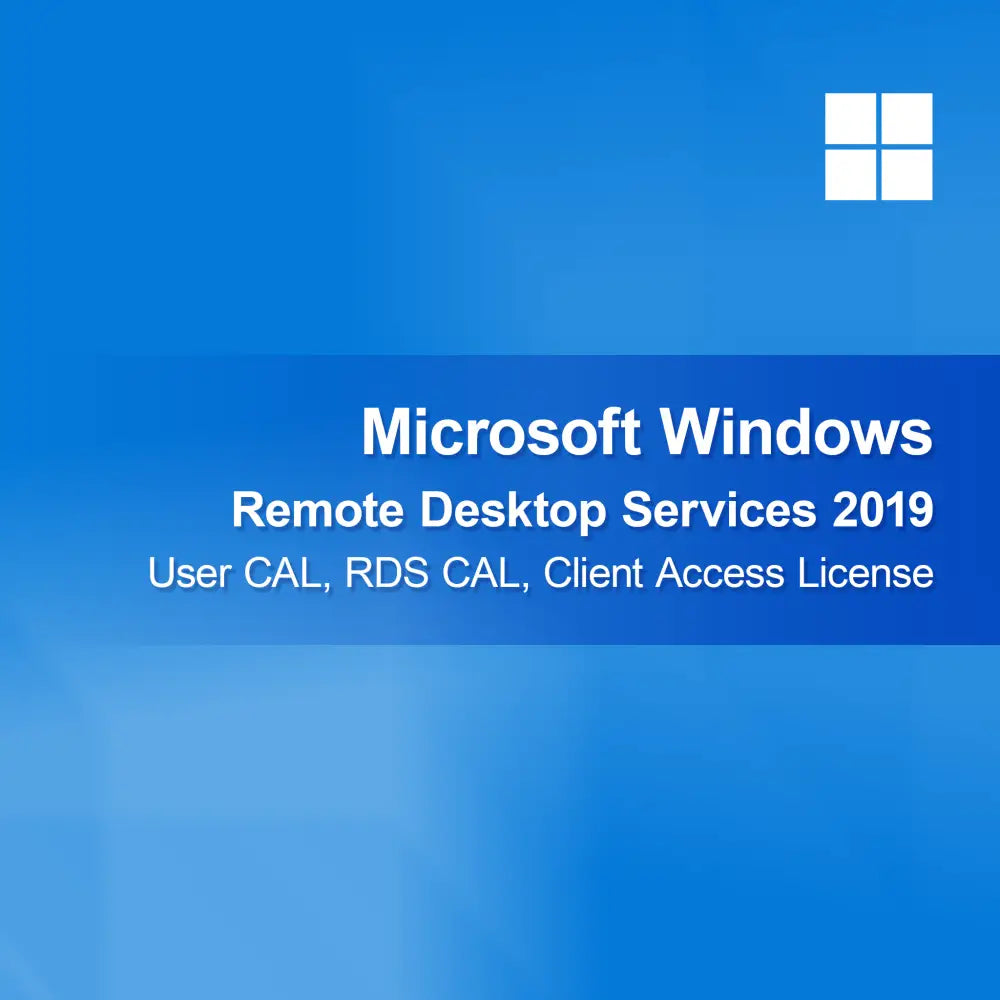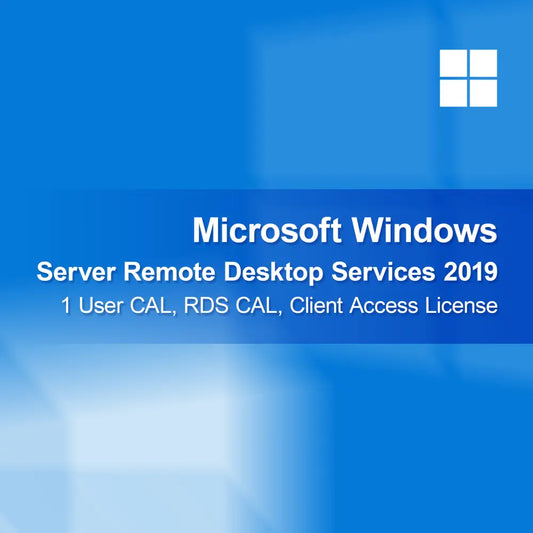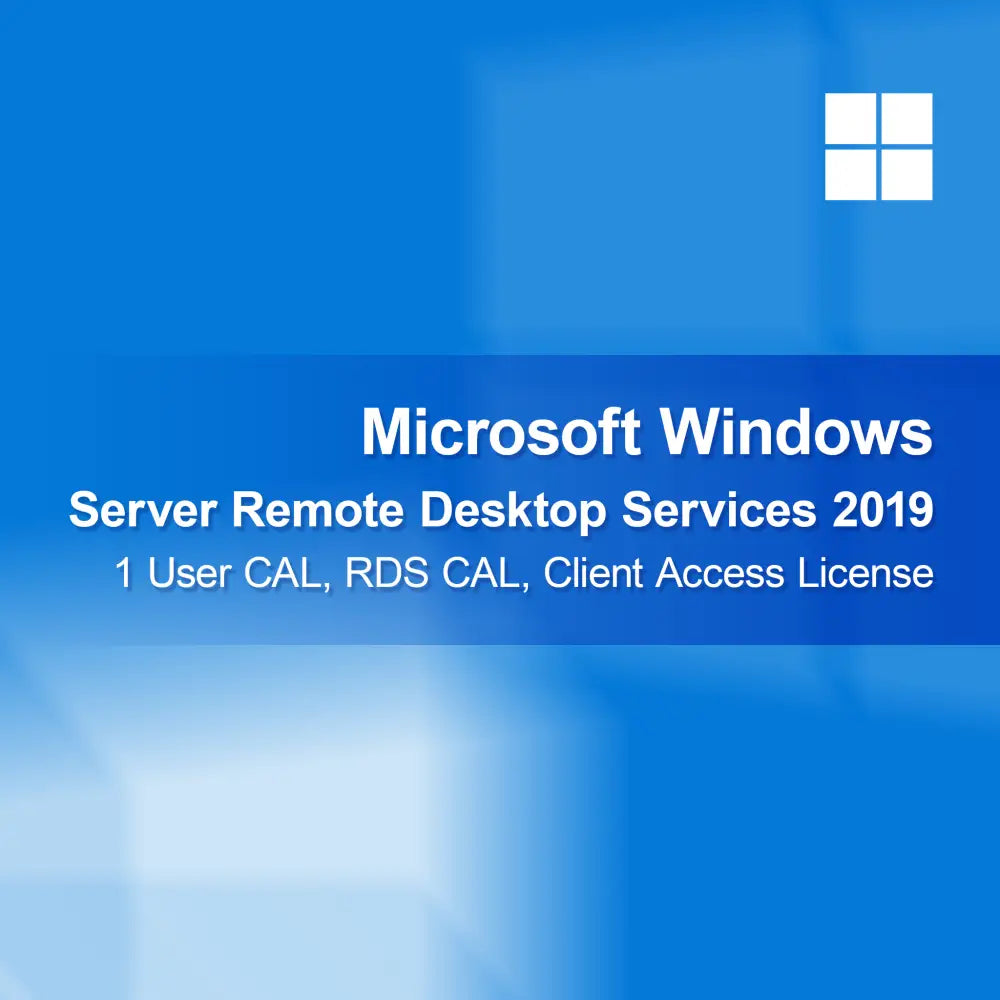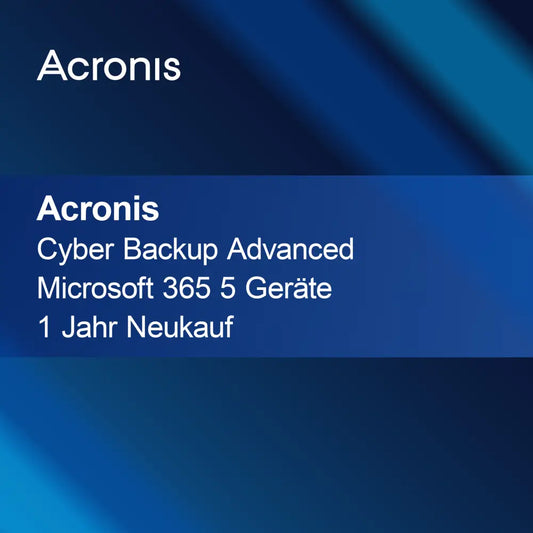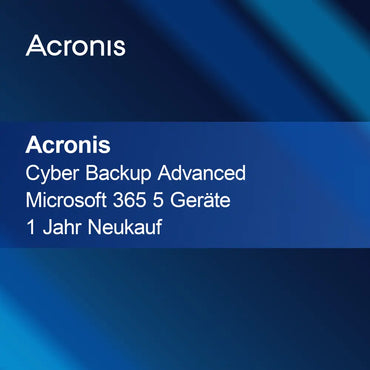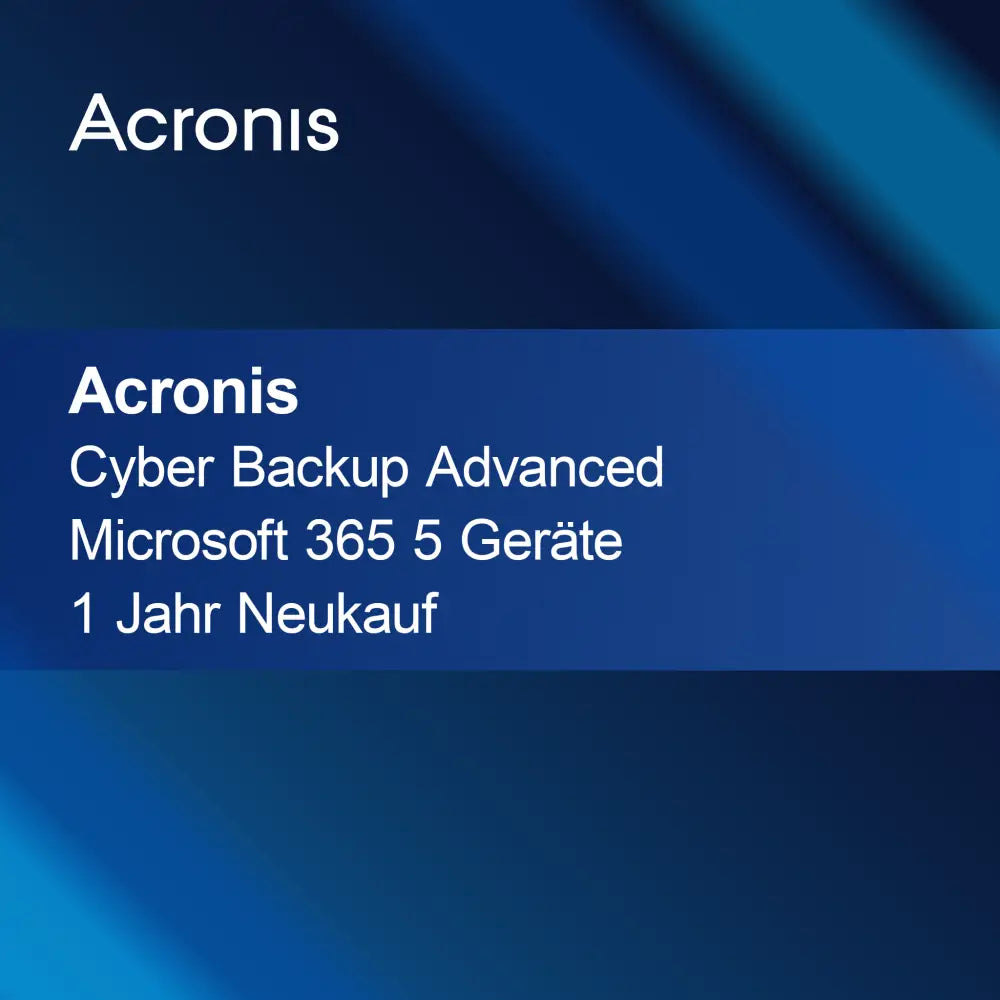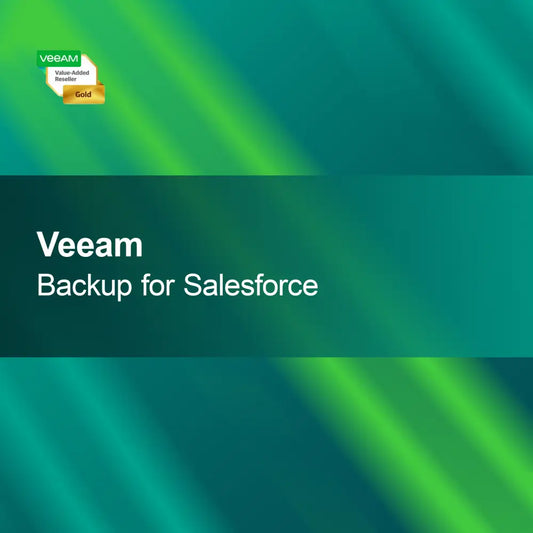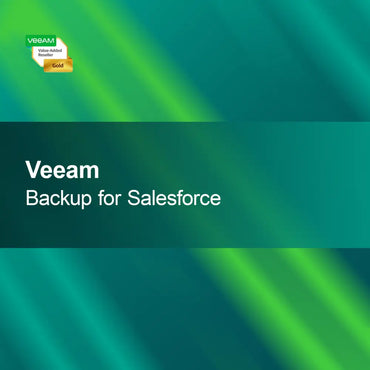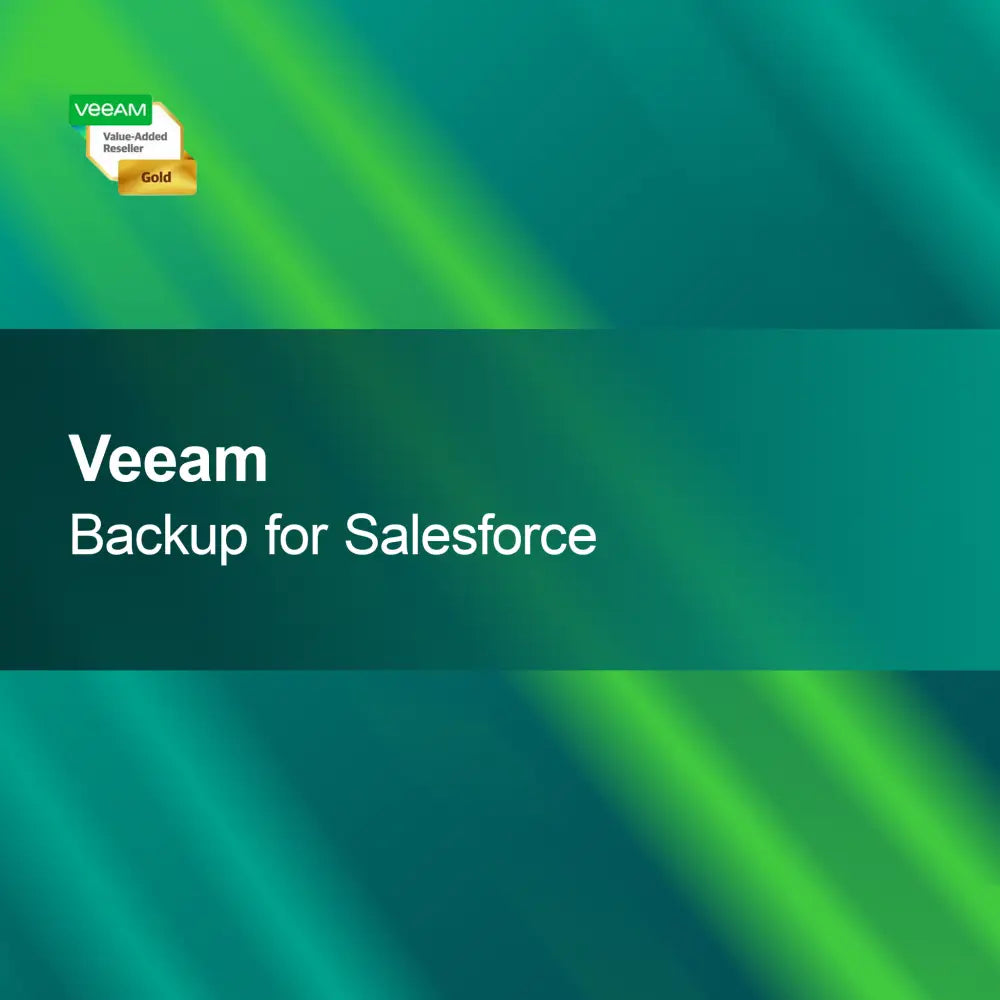-
Microsoft Windows Remote Desktop Services 2019, Device CAL, RDS CAL, Client Access License
Regular price From €55,95Sale price From €55,95 Regular priceUnit price perMicrosoft Windows Remote Desktop Services 2019, Device CAL With the license key for Microsoft Windows Remote Desktop Services 2019, Device CAL, you get a reliable and...
-
Microsoft Windows Remote Desktop Services 2019, User CAL, RDS CAL, Client Access License
Regular price From €57,95Sale price From €57,95 Regular priceUnit price perMicrosoft Windows Remote Desktop Services 2019, User CAL With the license key for Microsoft Windows Remote Desktop Services 2019, User CAL, you get a powerful and...
-
Microsoft Windows Server Remote Desktop Services 2019, 1 User CAL, RDS CAL, Client Access License
Regular price €57,95Sale price €57,95 Regular priceUnit price perMicrosoft Windows Server Remote Desktop Services 2019, 1 User CAL With the license key for Microsoft Windows Server Remote Desktop Services 2019, 1 User CAL you...
Windows Server 2019 RDS
Is Windows Server 2019 RDS suitable for my requirements?
Windows Server 2019 RDS (Remote Desktop Services) is a powerful solution for businesses that require remote access to applications and desktops. This version offers numerous features that simplify the management and deployment of remote desktop sessions. If your company relies on flexible work models or employees work from different locations, RDS 2019 could be a suitable solution for your needs.
What features does Windows Server 2019 RDS offer?
Windows Server 2019 RDS offers a variety of features that optimize access to applications and desktops. These include enhanced security features, support for multiple sessions, and the ability to centrally manage applications. Users can access their work environment from various devices, increasing flexibility and productivity. Additionally, the software allows easy integration into existing IT infrastructures.
What licensing models are available for Windows Server 2019 RDS?
Various licensing models are available for Windows Server 2019 RDS, including user and device CALs (Client Access Licenses). User CALs are ideal for companies with a high number of mobile employees, while device CALs are better suited for organizations with multiple users at a fixed workstation. Choosing the right licensing model is crucial to optimize costs and ensure access to the required resources.
What should I consider during installation?
When installing Windows Server 2019 RDS, it is important to check the system requirements. These include a compatible operating system, sufficient memory, and storage space. It is recommended to close all other applications before installation to avoid possible conflicts. Careful planning of the installation can help ensure that remote access works smoothly and users can quickly access their resources.
- Centralized management of applications and desktops
- Advanced security features to protect data
- Flexible access from various devices and locations
How do I activate Windows Server 2019 RDS?
Activation of Windows Server 2019 RDS usually occurs via a product key provided at purchase. After installation, you will be prompted to enter this key. It is advisable to keep the key safe, as it may be needed for future installations or maintenance. Successful activation ensures that you can use all software features without restrictions.
How does Windows Server 2019 RDS differ from previous versions?
Windows Server 2019 RDS brings numerous improvements compared to earlier versions like 2016. These include optimized security features, an improved user interface, and enhanced capabilities for integration with cloud services. These innovations help improve the user experience and simplify the management of remote desktop sessions. If you are looking for a modern solution, RDS 2019 could be the right choice.
What system requirements must my server meet?
To successfully install Windows Server 2019 RDS, your server should have at least Windows Server 2019. Additionally, at least 2 GB of RAM and 20 GB of free storage space are required. A 64-bit architecture is recommended to optimize performance. Check these requirements to ensure the software runs efficiently and all features are available.